We can find safe, free apps on the Google Play Store by checking the developer name, app ratings, user reviews, and download count. We avoid unfamiliar apps with low ratings because they may be unstable or unsafe. Play Protect helps scan apps for safety during and after installation.
Why Safety Matters When Downloading Free Apps
We want to install free apps, we must ensure they are safe. Some fake apps may show intrusive ads, steal personal data, or harm the device. Google Play is more secure than third-party sources, but we still need to verify each app using trust signals.
Use Play Protect to Scan for Harmful Apps
Google Play Protect is built into the Play Store. To use it, we open the Play Store, tap our profile icon, and go to “Play Protect”. It scans all installed apps for security risks. If the message “No harmful apps found” appears, our phone is currently protected.
Check the Developer Name
Trusted developers often include well-known names like Google or Mozilla. We tap the developer’s name to view other apps they’ve published. We avoid developers that offer only a single unknown app with no publishing history.
Read App Ratings and Reviews
Apps rated 4.0 stars or higher are generally more reliable. We read both top reviews and recent feedback. If users report frequent crashes, spammy behavior, or hidden ads, we avoid the app. Positive reviews from many users indicate better safety.
Look at the App Download Count
Safe apps usually have over 100,000 installs or even millions. A higher download count suggests that the app is trusted by many users. We avoid apps with fewer than 10,000 downloads and no meaningful reviews.
Review App Permissions After Install
Some apps request access to features they don’t actually need. After installation, we go to Settings -> Apps -> [App Name] -> Permissions and disable any access the app shouldn’t require, such as camera, location, or microphone.
Watch for Clones or Copycats
Some apps copy the name or icon of popular brands. We verify the exact spelling, app screenshots, and the developer’s name to avoid these fakes. If anything seems inconsistent or suspicious, we don’t install the app.
Browse Top Free and Editor’s Choice Apps
We check the “Top Free” and “Editor’s Choice” lists on the Play Store. These apps are curated by Google and are more likely to be safe. We explore by category and see what other users are recommending.
Conclusion
We don’t install apps blindly. We use Play Protect, check ratings and reviews, verify the developer name, monitor permissions, and examine download counts. These steps help us safely discover and install free apps from the Google Play Store.
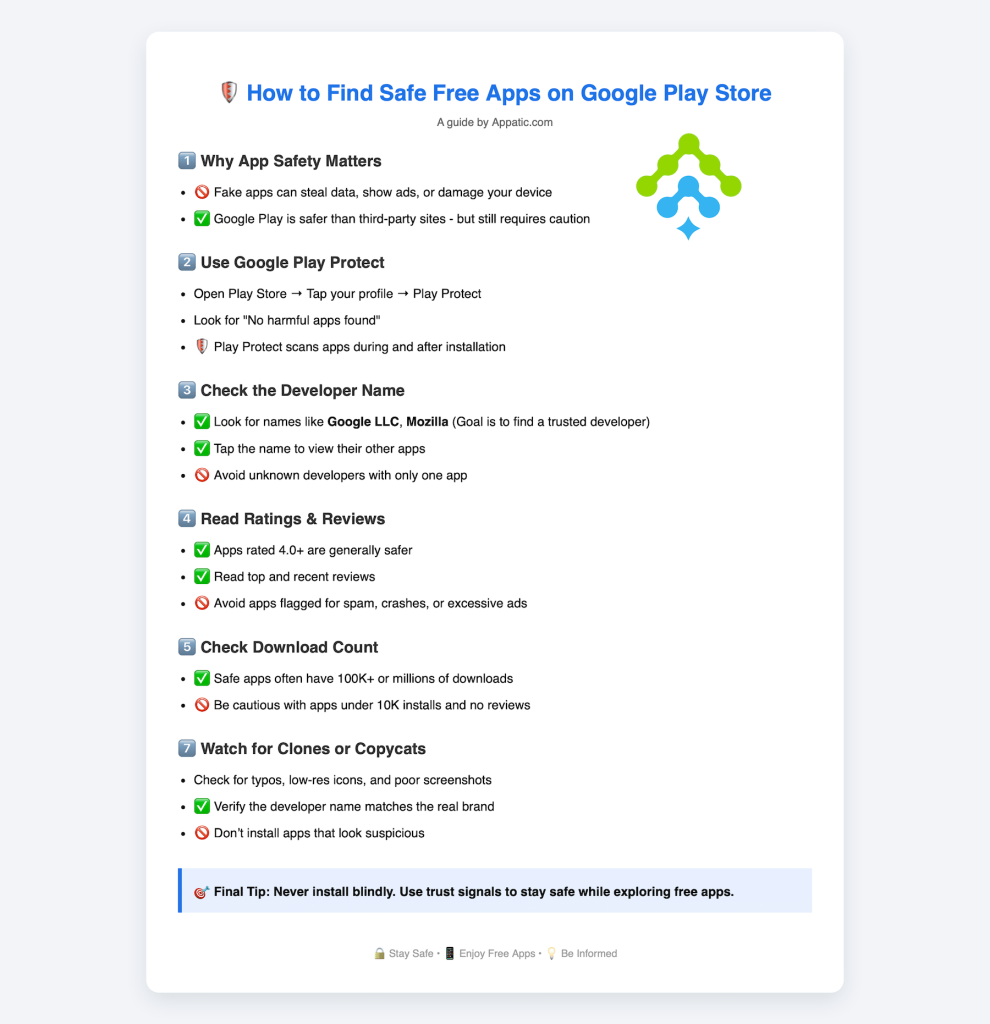
Don’t have Play Store? Download Google Play Store APK for Android.
Related Link: Download APK of Google Play Services to Install Manually.

